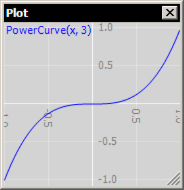
Gamepad thumbsticks return floating point values ranging from -1 to 1. It can be tempting to hook these inputs directly up to your physics, writing code like:
turn += gamepad.ThumbSticks.Left.X * turnRate;
But wait! Are you sure this is really what you want? Good analog control has a huge impact on the feel of a game, and massaging your input values can do wonders to make things feel more controllable and responsive.
I like to apply a power curve to my analog inputs:
const float power = 3; turn += PowerCurve(gamepad.ThumbSticks.Left.X) * turnRate; float PowerCurve(float value) { return (float)Math.Pow(Math.Abs(value), power) * Math.Sign(value); }
This response curve makes small input values even smaller, allowing for more precise control, but still preserves the full range when you move the stick to an extreme position:
In effect, it makes analog inputs feel even more analog than they normally would. Higher power values make the curve more pronounced, while smaller ones make it more subtle: somewhere around 2 or 3 is usually good.
Setting the power to 1 turns the curve into a no-op, while fractional values reverse the effect, making the controls feel more discrete and digital: